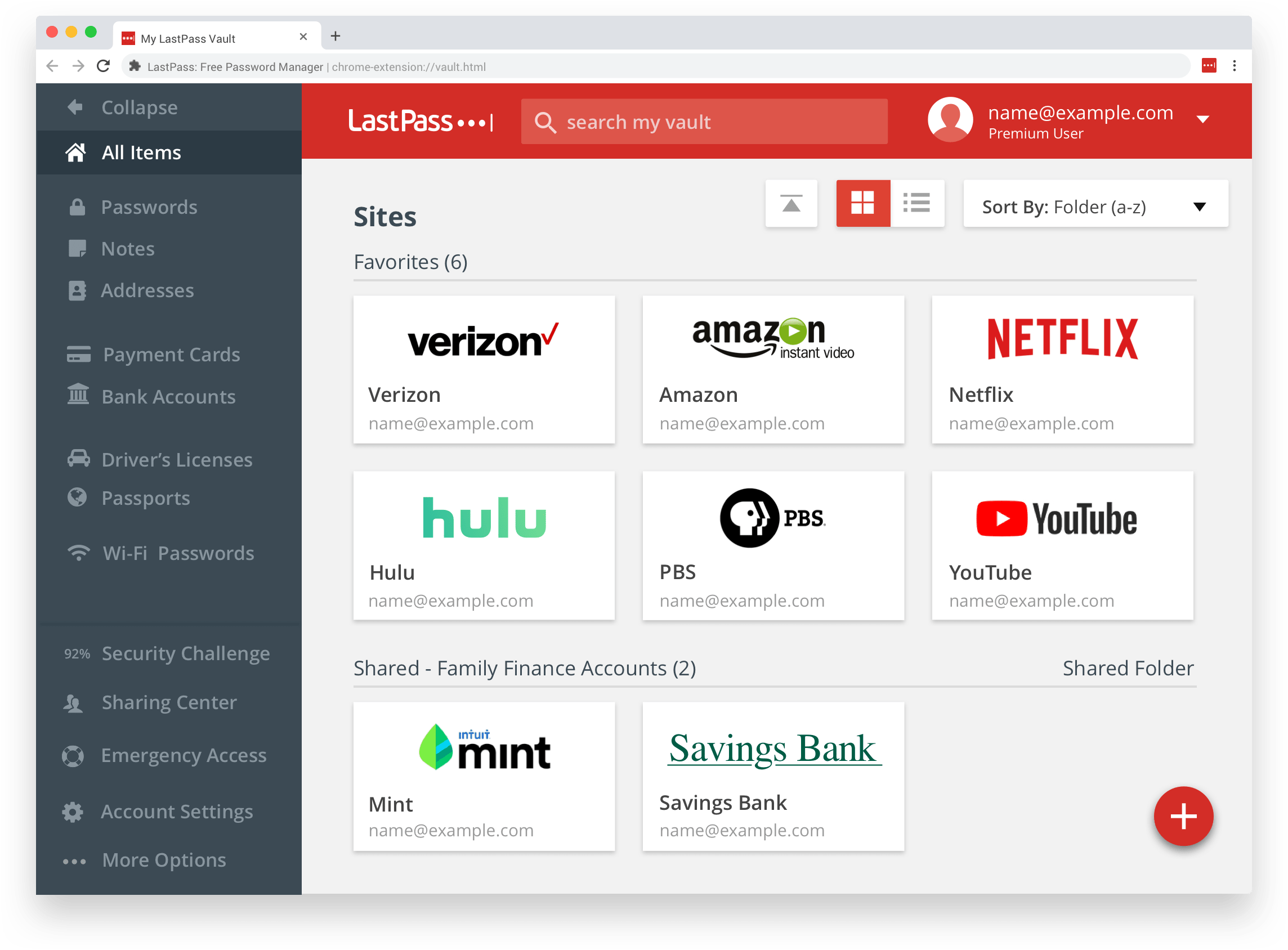The Rise of Password Managers
We all need to be using long, complex and unique passwords, but who can remember a different password for every online service, app and website? The answer is simple for both personal and business password management... Password Managers.
Password Managers allow you to create long, complex and unqiue passwords for every single application, service and website including your work computer password (Active Directory domain password); and you don't have to remember a single one. In fact, the Password Manager will create the passwords for you, so you don't need to think of and remember some pattern or scheme. Password Managers have been around for a while and are widely used by people all over the world for personal password management, but now Password Managers are answering the need for better cyber security within businesses and organisations of all types and sizes.
There are a number of Password Managers available incuding KeePass, LassPass, Dashlane and many more. They all have the common goal of easing user experience whilst improving computer security. We've written a quick guide to why Password Managers are on the rise, why we should ALL be using them for personal and for business and why we've chosen to work with LastPass.
Why Use a Password Manager?
No need for a super-human memory
Password Managers are incredibly easy to use and integrate with your browser e.g. Chrome so that you don't even have to type your passwords, the Password Manager will automatically insert your credentials for you. All of your username and passwords will be remembered for you, as well as bank accounts and payments cards (if you choose).
SmartPhone Integration
They sync to, and work on your SmartPhone too! So if you're browsing the internet or using a supported app, your credentials will automatically be inserted for you. But not just that, you can run the Password Manager app on your SmartPhone and it will sync with your computer; so if you ever forget your computer password, you'll have it stored securely on your SmartPhone - you'll never be locked out of your computer again (and you won't need to write your password on a post-it note for the world to see!).
More than Passwords
You'll also have your username and email address stored along with your password and any other notes you want as well as being able to store credit card and bank account details, if you wish.
Safer Online with less effort
Password Managers will create strong and unique passwords for every single website and application you visit, which will be far securer than most human chosen passwords. But you won't need to remember them, the Password Manager will have them all stored and backed up.
Benefits of Password Managers to a Business or IT Department
Reduce password reset requests
Wouldn't that be nice! If users have access to all of their passwords within the application as well as on their SmartPhone app, they should never forget their password again.
Happier users
There is nothing more frustrating that getting locked out of your computer or important application on a Monday morning when you've got deadlines looming. Once you minimise the potential for this to happen, users will be much happier and less frustrated with the IT Function.
Faster Access
Staff will spend less time looking for or remembering credentials and more time doing what matters.
Better security
Cyber Security improvements include the ability to enforce the use of truly strong passwords rather than passwords which just "meet" the password requirements such as Pa$$w0rd but are easily guessed or brute forced. Suddenly, compliance is taken care of.
Shared Accounts between Teams and Departments
No loss of access to Shared Resources when an employee leaves and doesn't handover credentials.
We love LastPass
Last Pass is a Cloud based password manager with numerous extensions, mobile apps and desktop applications with compatibility for all common Browsers and Operating Systems. LastPass has strong security with two-factor authentication options available and integrates with Active Directory to make it a powerful additional security tool for businesses and IT Departments. IT Departments are given a Central Admin Console for management, reporting and policy rollout.
At io, we can help you implement LastPass as a Business or Corporate Solution whether it's for one user or thousands. Give us a call.